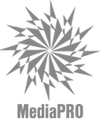Recording Audio on CD-R
How do I add my album title and track names to my audio CD?
We often get this question from our clients, and while adding album and track information to your CD is not complicated, it does depend on the playback device the listener uses.
Standalone CD Players - CD-Text
Many (but not all) standalone CD players will display album and track information if the disc includes CD-Text. CD-Text is encoded directly onto the disc, so you must add CD-Text to your CD when the disc is mastered. Simply ask your mastering engineer to add CD-Text.
Please note that while CD-Text is not supported by all standalone players and is not a requirement for audio CDs, it is a nice feature for your listeners.
Internet-Enabled Devices/Software - CD Databases
Internet-enabled devices and software, such as iTunes and Windows Media Player on your Mac or PC, rely on online databases to find album and track information that matches the CD. The software reads the CD and uses the information it has to search an online database to find the album and track information that goes with it. Since this information is not stored directly on the disc, errors in the database file are easily fixed (unlike CD-Text, which is encoded directly onto the disc, and can only be fixed by remastering).
There are two major CD databases that everyone producing audio CDs needs to use. Fortunately, adding your album and track information to them is not difficult. The first database is the Gracenote CDDB (used by iTunes, Winamp and other applications). The second is the AllMusicGuide database (used by Windows Media Player and other applications). Getting your album information onto these databases is not difficult. Simply follow these easy instructions:
Instructions for uploading CDs to Gracenote:
- Open iTuned
- Insert your CD and click "No" when asked to import
- Right click on a track and select "Get Info"
- Select the "Info" tab and enter the track and album information. Be sure to include the following:
- Artist name
- Album name
- Track title
- Genre
- Year of release
- Once you have entered the information, proofread! Errors can be fixed, but there are extra steps involved.
- Once you have completed entering the information for all tracks, go to the "Advanced" menu and select "Submit CD Track Names"
- In two to three days, insert the CD, go to the "Advanced" menu, and select "Get CD Track Names." This clears your cache, and allows you to verify that your information is now in the Gracenote database.
Need instructions for iTunes 11, Winamp or QMP? Need to review Gracenote's submission standards? Check out Gracenote's FAQ for Artists, Labels & Publishers.
Product submission guidelines for AllMusicGuide database:
- Send one retail-ready copy of the CD, along with any relevant promotional materials, such as press releases, photos and other images, to:
- Products may also be sumbitted by email to content.music@rovicorp.com
- AllMusic will add your CD to its database 4-6 weeks after it receives the submission
Looking for more information on AllMusicGuide's database and submissions? Check out the AllMusic Product Submissions page.