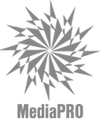DVD-R Media FAQ
Are some brands of DVD Recordable better than others?
The starting point is what works for you. If you have had positive experiences with a particular DVD Recordable, then keep going with it. We've found in our office that certain DVDs can be "problem solvers." We send out these discs when a client complains of playback problems in a laptop or an old set-top player. A problem inherent with inexpensive DVD media is video skip, which will occur in the second half of a full DVD. Another issue is the ability of the drive to recognize the disc in older laptop or set-top players. a quality DVD-R, most of these errors can be avoided. Good manufacturers use quality dye materials. In fact, the AZO dye used by Verbatim has specific long-life characteristics. The AZO dye shows lower error rates after 600 hours of aging, while the specification is below 280 hours.
Another aspect of DVD disc quality is the bonding agent, which keeps the two-piece DVD disc together. A DVD recordable is made of two thinner discs, which are held together by bonding glue. The ability of the bonding glue to resist breakdown in extreme conditions is a key part of the disc quality. We see many DVDs, which are damaged from impact on the side, where the impact separated the two discs, damaging the dye and reflective layer. Using a premium bonding glue can dramatically increase the performance of the discs in aging test.
The final pieces of the quality picture are the polycarbonate & reflective layer. These parts of the disc can vary in thickness and density based on the manufacturers' efforts to keep costs down. Even a tiny drop of saved plastic can save a lot over the production of millions of discs, so lower-priced manufacturers tend to use the minimum they can, while staying within specs.
I heard that Dual Layer Rs are not compatible worldwide, but ROMs are. What's your take on this?
Dual Layers have actually been pretty compatible from what I have seen, even in some older players. The Dual Layer aspect has been part of the DVD+R standard since the beginning, so the playability should be equal.
Any compatibility issues would be equal to the issues you see with single layer DVD recordable, so to answer your question: it would only make sense if they were comparing ROM to Recordables in a classic sense.
I'm looking for quality DVD-RW for backup purposes. What do you recommend? I didn't see any DVD-RW media from your store.
We don't recommend any RW product for any type of backup. As they are re-writable, they are inherently subject to being erased at some point, and normally, the dye material on RW is not as reliable in aging tests. Another issue is the potential limitation of RW media to be played back on all drives. We would hate to have you back up something important and later have trouble finding a compatible drive to read back on.
Our recommendation would be to backup on a Verbatim DVD-R. To this point Verbatim has been the manufacturer to focus the most on archive and long term storage. They have been tweaking all their DVD products to have the longest life of any DVD. Then you also get the benefit of recording to a once-write DVD-R, where no one can overwrite your files. They also have the highest compatibility with respect to playback on DVD players.
What is the difference between the higher grade media (Verbatim, Taiyo Yuden) and generic media (less expensive brands)?
Differences between CD-Rs & DVD-Rs are largely based on consistency and yields. Verbatim, Taiyo Yuden and other higher grade discs build to the center of the standards established by Orange Book, the "rules" for making discs. Lower quality discs are produced to the inner limits of these standards to save money on raw materials and production time. Higher grade discs are made with much higher yields, meaning they don't have a lot of bad discs as part of the total production. Lower grade media manufacturers are forced to incorporate failed media into their outgoing product in order to keep costs low. What difference does this make? Higher-grade product will be consistent from box to box and from pallet to pallet. It will work better with all recorders and readers in the field and will provide better video & audio performance by maintaining reflectivity standards in production.
I just bought 500 inkjet printable DVDs, Ritek 8x, for price much lower than the DVDs on your site. It appears to me that you're way over the market.
I appreciate the feedback on our pricing, as it helps us stay on top of where the market is. I also wanted to make it clear that while there is a significant price difference in these products, there is also a significant difference in the products themselves.
Differences between DVD-Rs are largely based on consistency and yields. Taiyo Yuden and other higher grade DVD-Rs build to the center of the standards, or "rules" for making DVD-R. Lower quality DVD-Rs are produced to the inner limits of these standards to save money on raw materials and production time. Higher grade DVD-Rs are made with much higher yields, meaning they don't have a lot of bad DVD-Rs as part of the total production. Lower grade media manufacturers are forced to incorporate failed media into their outgoing product in order to keep costs low. What difference does this make? Higher grade product will be consistent from box to box and from pallet to pallet, will work better with all recorders and readers in the field, and will provide better video performance by maintaining reflectivity standards in production.
The Taiyo Yuden disc is a professional grade product that is designed to work with high-end video and data recording, unlike the Ritek which is manufactured for the mass market. It's tough to explain a price difference like this if the Ritek, Prodisc or CMC user (marketed as Memorex, Maxell or store brands) has been purchasing has never let them down. But our core business is DVD and CD sales to pro-audio houses, video production facilities and fulfillment houses, and these customers prefer the higher quality media we offer.
What is the warranty on your inexpensive media?
Every piece of blank media we sell comes with a limited lifetime warranty.
How can I label my DVD-R or CD-R?
There are now many ways of labeling a disc.
One is using a paper label, which can make for colorful and crisp artwork, but is not recommended for archiving. The heat from your disc drive may cause the paper label to pull away from the disc taking the reflective layer (the layer that stores your information) with it. When a paper label pull away from a disc due to heat, the disc may get stuck in your slot load player. Also, paper labels, if not applied properly, can make for an ugly disc.
Inkjet printing directly on the disc surface is another way of labeling your disc. It requires a special inkjet surface media. Inkjet is colorful, but slow and subject to the quality of the disc print surface. New surfaces like the Taiyo Yuden Watershield make for just beautiful discs, taking advantage of the water proof & glossy surface. 4800 dpi inkjet printers can really make for great looking discs. A thermal printing solution such as the Rimage Prism is more cost effective and permanent than inkjet, but the equipment is more expensive. The Prism yields a crisp monochrome image. Color ribbon options are available, but we don’t recommend them unless you are doing a simple color logo or text.
Thermal Retransfer printers, like the Rimage Everest deliver durable, colorful and attractive disc labels. There cost per print is equal to an inkjet, the printing time is slightly faster and the print has no issues with smudging. The printers are expensive, but we find when an customer sees their disc printed on a Rimage Everest they very rarely go back to inkjet. The quality is equal to offset printing.
Silkscreening is the print type you see when you rent a disc from the movie store, buy and audio disc or buy a video game. The surface is very colorful and durable, but the resolution isn’t the highest. Many of our clients combine silkscreen with thermal printing to give a custom look to quality artwork on a disc. The Rimage Prism autoprinter is designed for this type of customization. Many disc replicators now have offset printing, with print quality close to the Rimage Everest, but with much larger volume capacity. These are great looking discs and in many cases can be printed with unique data on each disc, as they are not screened but printed in retransfer process.
How long does it take to burn a DVD?
Any copy speed depends on the amount of data on your DVD, but if the disc is full, generally a 4x DVD takes 15 minutes, 8x takes 10-12 minutes, and 16x takes about 7-8 minutes. Copy speeds can also be affected by marginal disc quality and the system you are recording on. Also note that disc-to-disc recording can reduce copy speeds as well. Media Supply recommends recording right from your Hard Drive.
What is the difference between DVD-R and DVD+R?
Here is the scoop on the difference between DVD-R and DVD+R: The two recordable format families (DVD-R/RW and DVD+R/RW) are essentially in competition with each other. DVD-R is promoted by Pioneer, and is default drive in software/video copying and distribution. DVD+R is promoted by Sony and Phillips and is focused more on the home recorder/enduser market. The market will determine which of them succeeds or if they end up coexisting or merging.